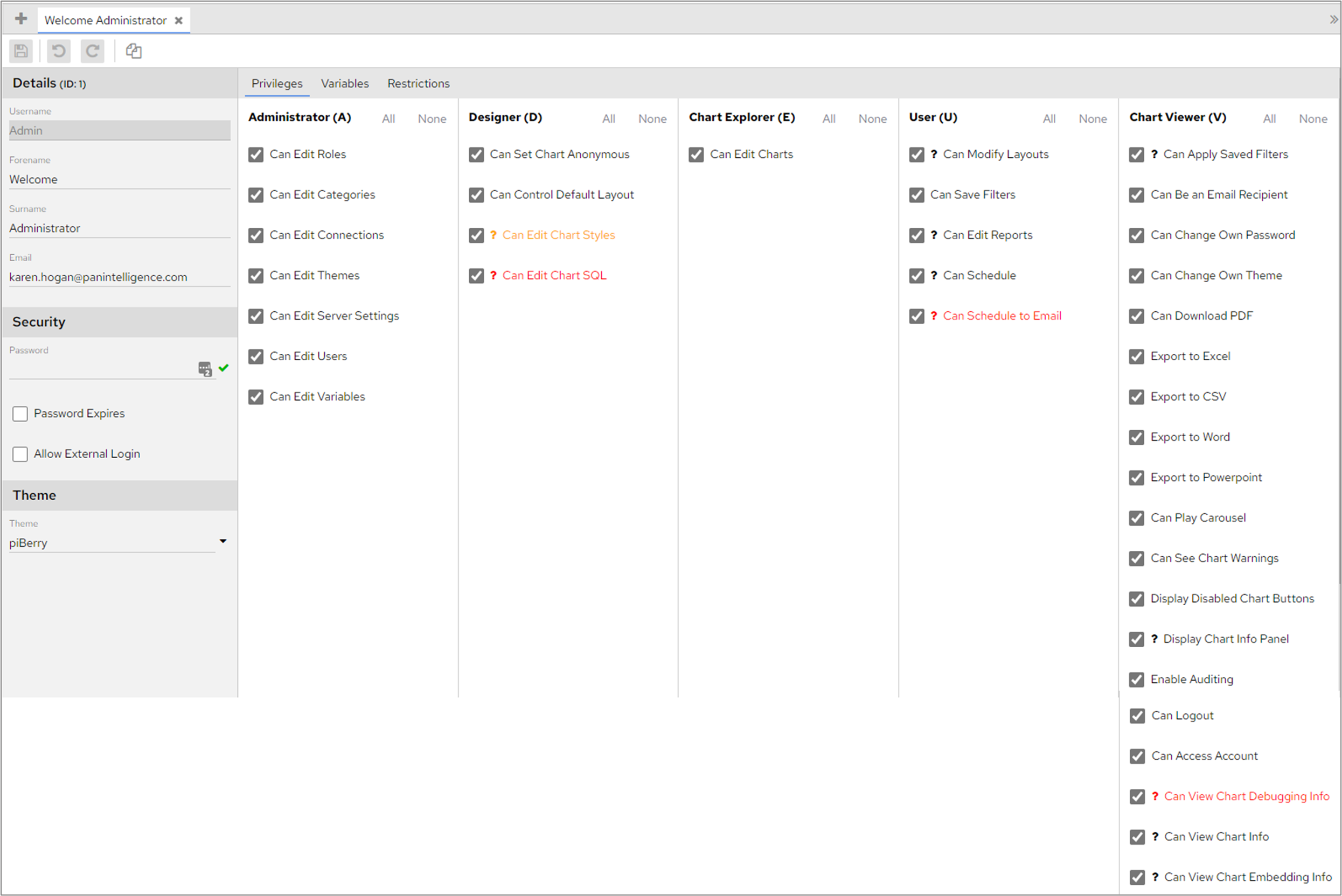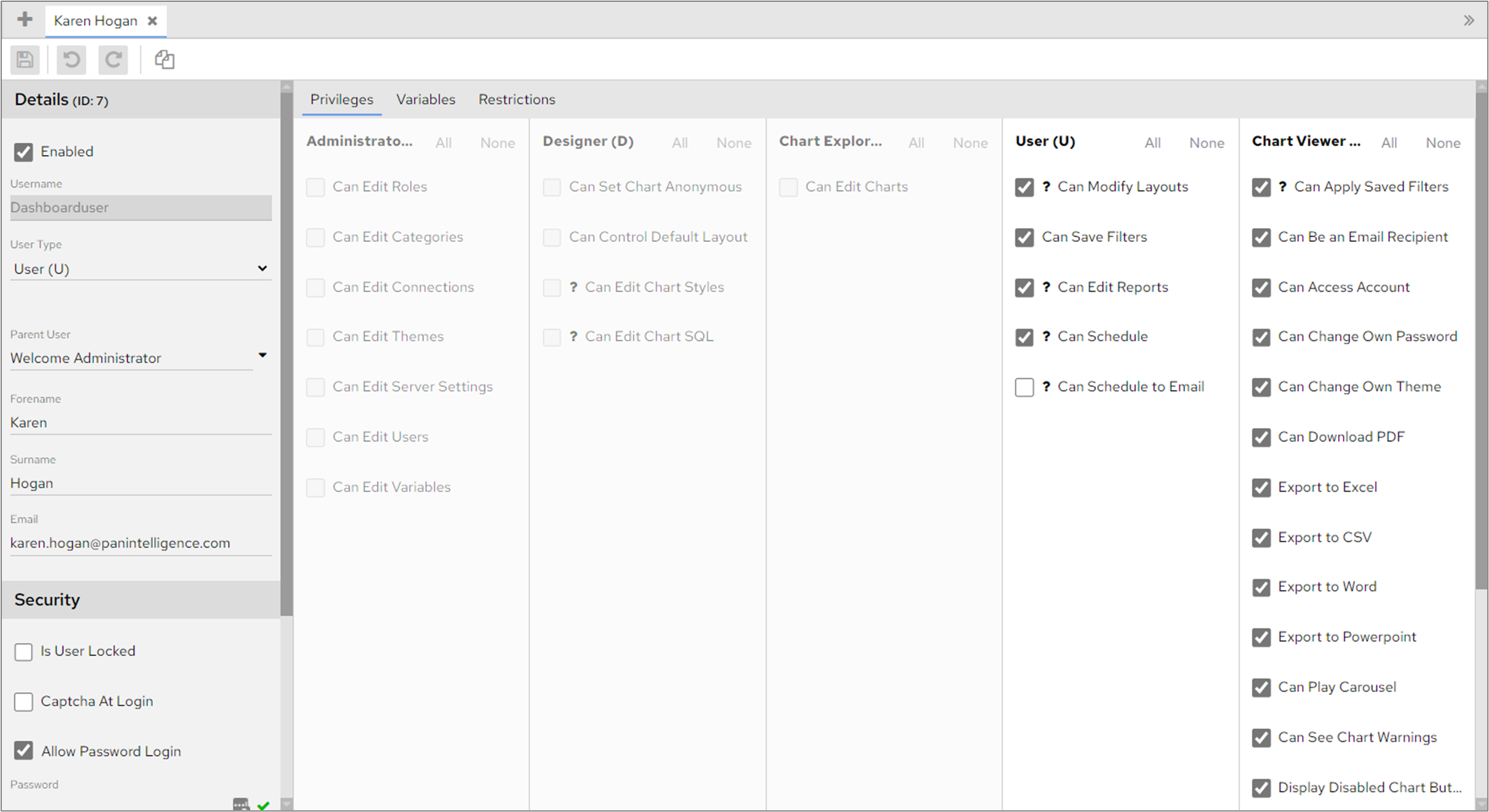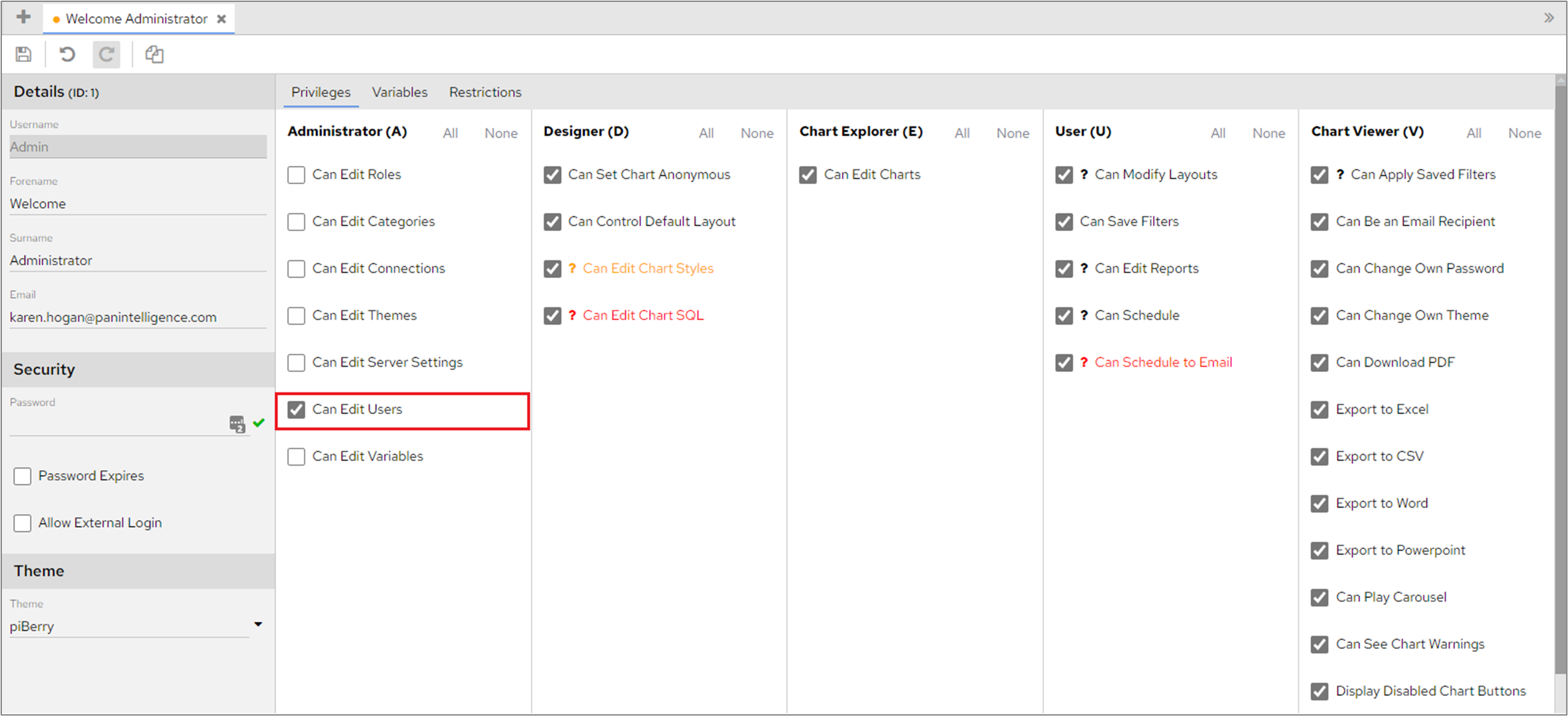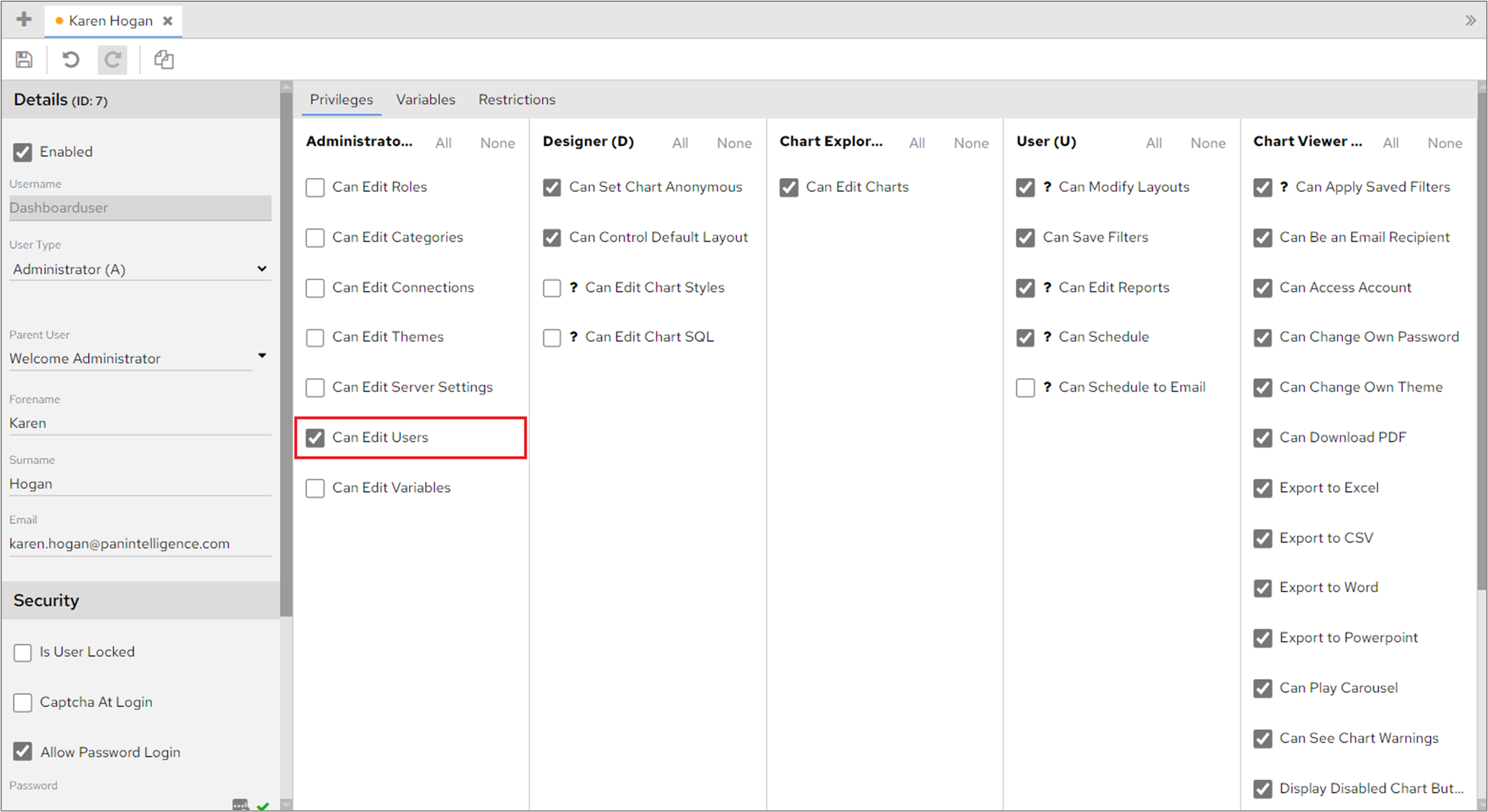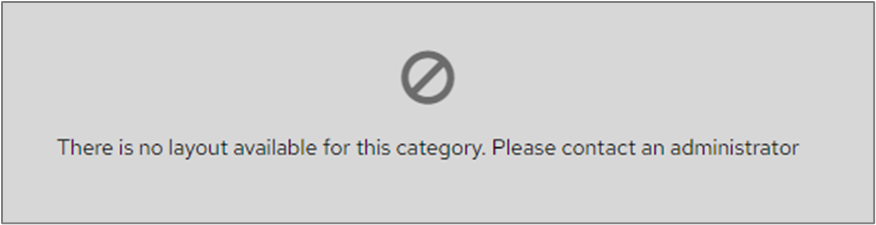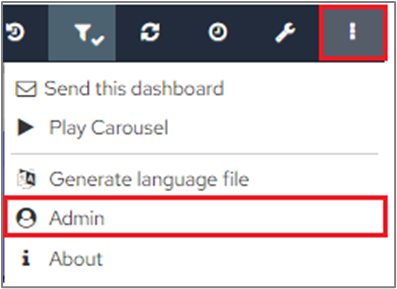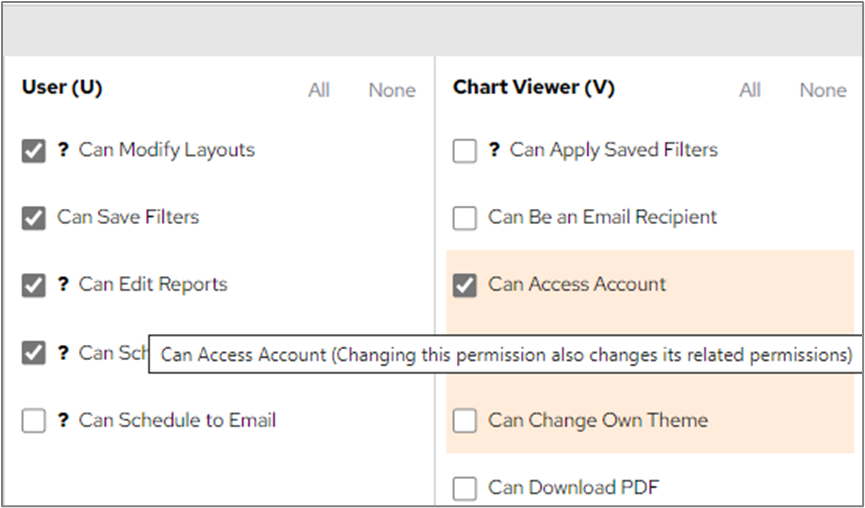The top-level Administrator account will have all privileges activated by default. As shown in the following screenshot, this allows them to control most aspects of piDashboard and its users.
Each function in piDashboard is assigned a privilege, these are defined in blocks by User Type. For example, you could create an Administrator who’s only actual Administrator function is to Edit Users.
If a user doesn’t have the ‘Can Modify Layouts’ privilege and they view a Category that doesn’t have a default layout they will see the following error message.
With effect from the pi.2022-04-28 release of the dashboard, the ‘Can Change Own Password' and 'Can Change Own Theme' permissions are now linked to the 'Can Access Account' permission. Users need to be able to access the Account screen, accessed by selecting the user name under the 'More Options’ at the top-right of the dashboard, to change their password and theme.
If you tick either the ‘Can Change Own Password’ or ‘Can Change Own Theme’ permissions in Dashboard Configuration>Users, the ‘Can Access Account’ permission will be selected by default.
Similarly, if you untick the ‘Can Access Account’ permission, ‘Can Change Own Password’ and ‘Can Change Own Theme’ will also be unticked.
| Info |
|---|
The ‘Can Access Account’ can be ticked without selecting ‘Can Access Account’ and ‘Can Change Own Password’ permissions. In this case, the user will only be able to amend their name and password. |