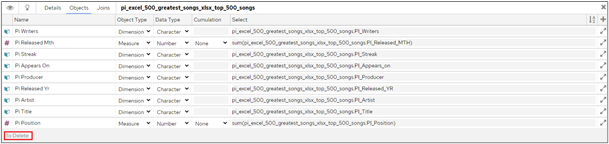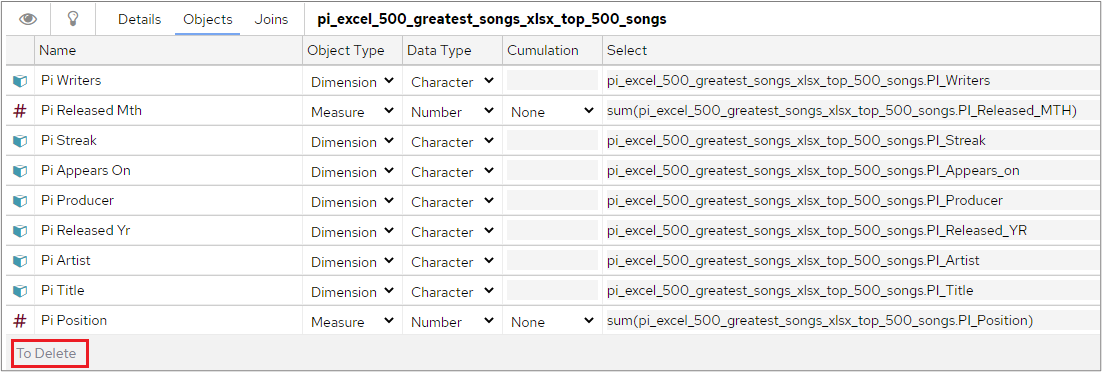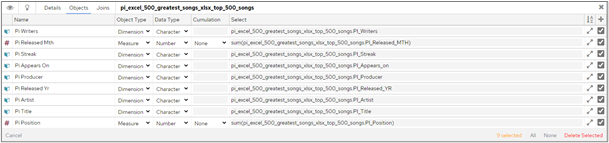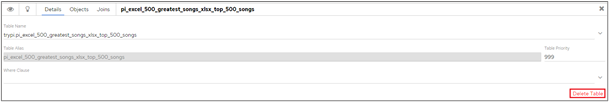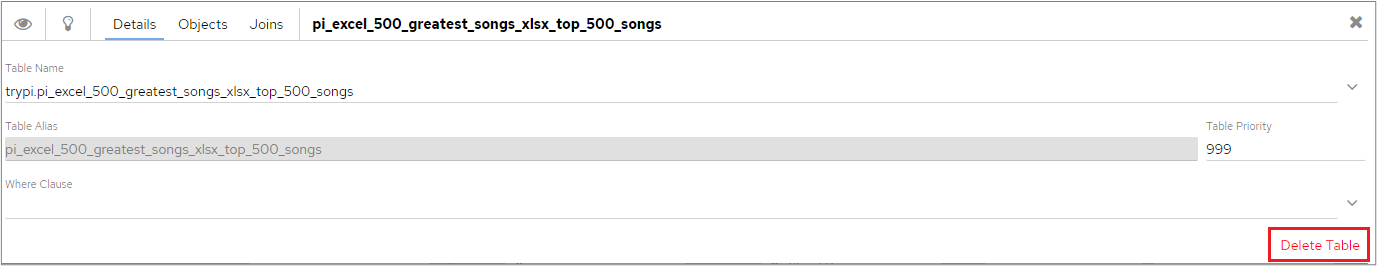| Excerpt |
|---|
You will need to remove all the objects from the table before you can delete it. To do this you will need to click the table heading to select the table. On the Objects tab, click the ‘To Delete’ option at the bottom left of the screen. Tick boxes will now be displayed next to each of the objects, tick the ‘All’ option at the bottom right of the screen to select all objects and then click then click ‘Delete Selected’. When all objects have been deleted, the ‘Delete Table’ option will be available when you click the table header‘Details’ tab. |
Page Comparison
Manage space
Manage content
Integrations