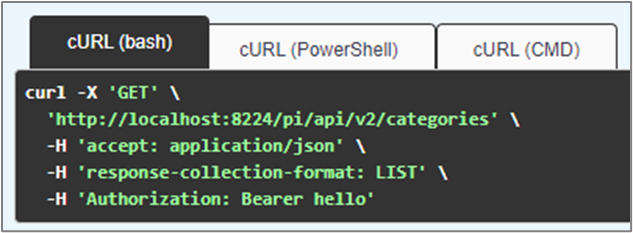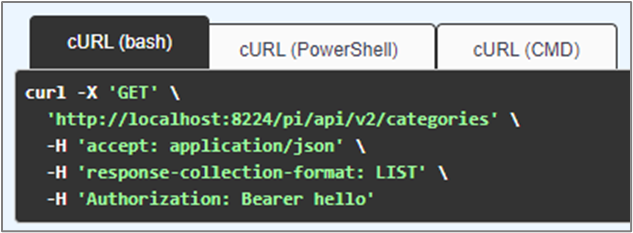The following article provides info about information on how to use the V2 API. Basically there are always 2 steps involved:
...
again, expand the drop down, click ‘Try it out’ and then ‘Execute’
you get an example of how to make such a request
in my case, I entered “hello” as the authentication token, just to show how the token is present on the header, in a valid case, the word “hello“ would be a long encoded text