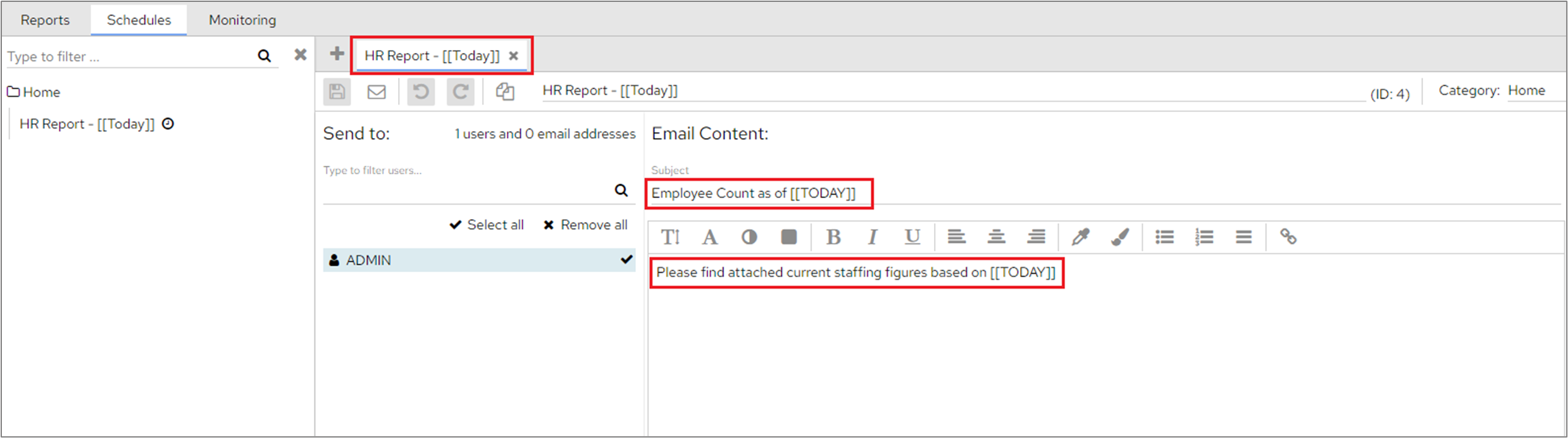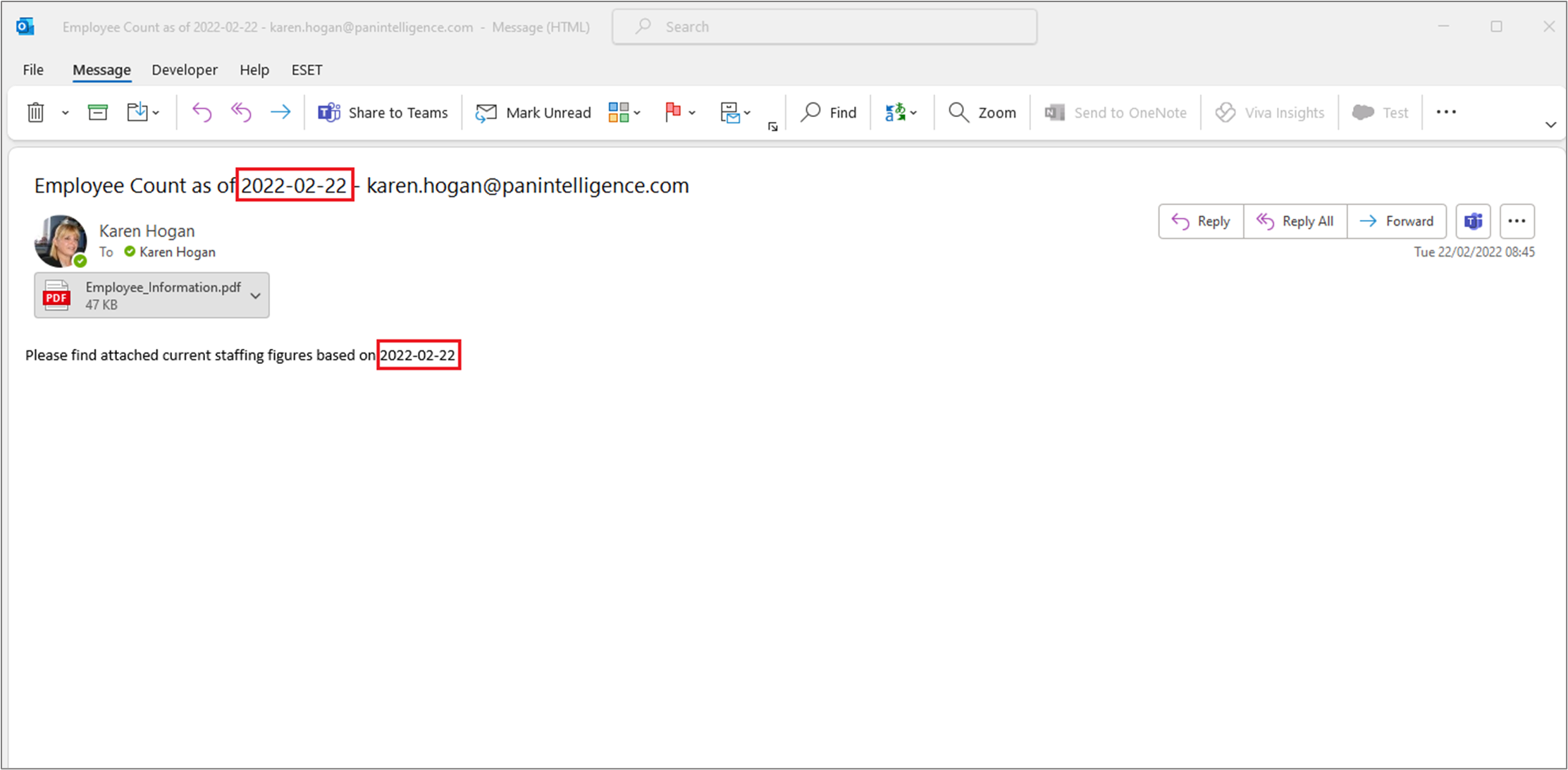With effect from the 2022-02-24 dashboard release:
Dashboard variables can now be referenced from within the scheduler. These can be added in:
Email subject
Email message
Replaced attachment name
S3Object location
Web service URL
You will be able to use Global, Magic or User Variables in any of the areas mentioned above.
Unfortunately, you will not be able to save variables in the directory field in the February release.
In the following example, we’ve specified variables in the title of the schedule, the subject field and the email message.
When the email is received, the variable will be replaced by the relevant information.