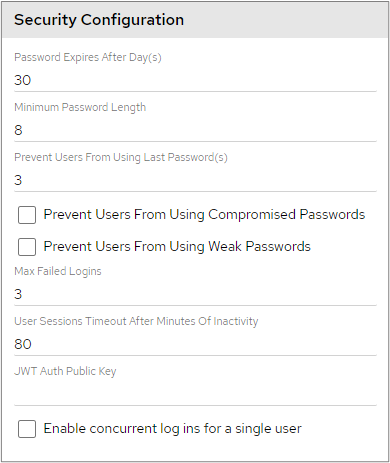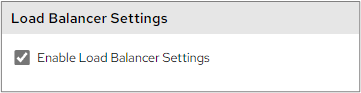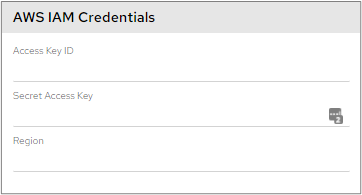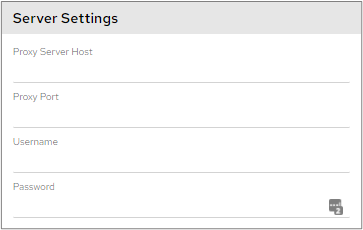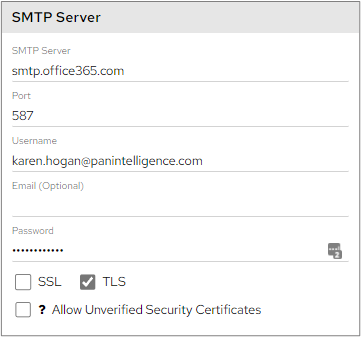Security Configuration
Password Expires After Day(s): The amount of time a user’s Dashboard password can remain the same before they are forced to change it.
Minimum Password Length: The minimum length that a user’s password can be set to. If a user tries to set a password shorter than this it will be rejected and they will need to set a new one.
Prevent Users From Using Last Password(s): If this is set to 15 for example, users cannot create a new password which is the same as any of their last 15 passwords.
Prevent Users From Using Compromised Passwords: This prevents the user from creating a new password which has been compromised. Compromised status is ascertained by reference to the haveibeenpwned API ( https://haveibeenpwned.com/API/v3 )
Prevent Users From Using Weak Passwords: This prevents the user from creating a new password which our password strength estimation algorithm considers ‘weak’.
Max Failed Logins: The number of times a user can attempt to log in with an incorrect password before their account is locked.
User Sessions Timeout After Minutes Of Inactivity: The amount of time a dashboard session will remain active if it is not being used.
JWT Auth Public Key: If you are using JWT Authentication this is where you enter (as one line, no spaces) the Base 64 String Version of your public key. See ‘Authentication’ for more information.
Enable concurrent log ins for a single user: This will allow multiple browser sessions to connect using the same piDashboard username, if the licence you are using also supports this. If this is not enabled (and/or the licence doesn’t support it) then subsequent logins will succeed, but they will automatically log out prior sessions.
Network Configuration
Load Balancer Settings: If you have configured load balancing (Load Balancing) and wish to utilise it click this button.
AWS IAM Credentials
Please refer to this section in our documentation on AWS Cloudformation Deployment for further information.
Server Settings
SMTP Server Instructions: for the dashboard to connect to your email server. The example shown is for Office365. SSL and TLS refer to the encryption configuration for your SMTP mail server
By default, The ‘Allow Unverified Security Certificates’ box will be unticked which will allow for the security checks to be carried out for the certificates used.
This functionality will affect the certificates used for forgotten password emails and scheduler emails.