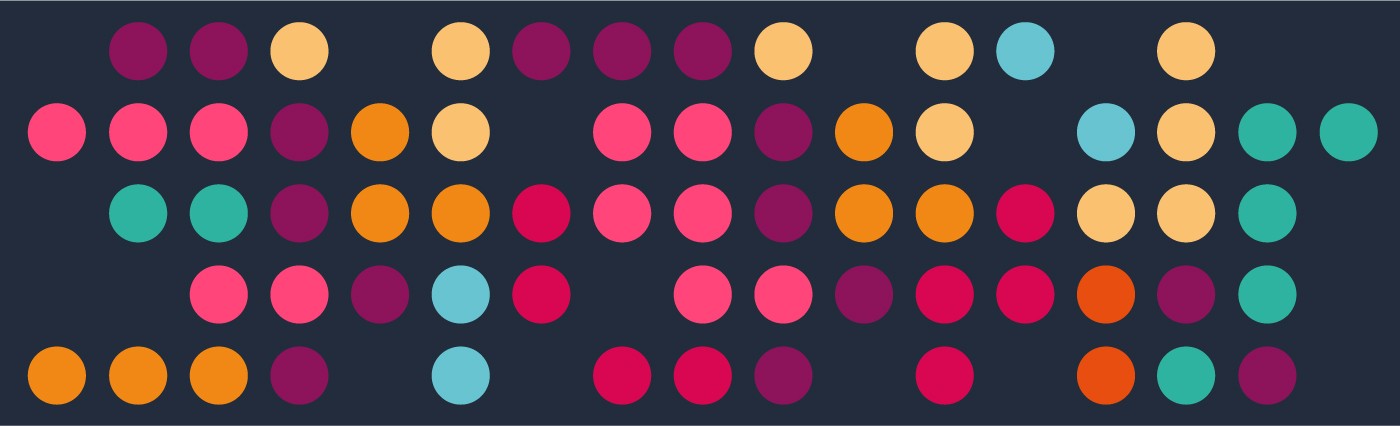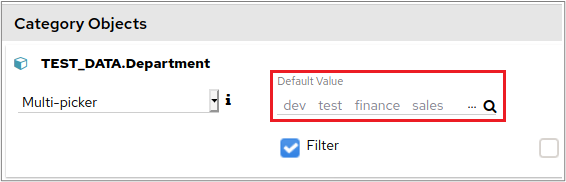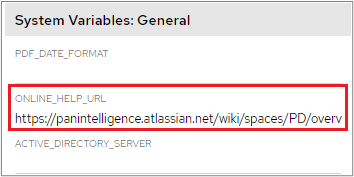We are pleased to present our latest offering of pi - our April 2021 release! This page helps summarise and familiarise you with the changes we have made, and is supported (where applicable) with useful videos to help explain the changes we have delivered.
Here’s what we’ll cover;
Added
Windows installer will now copy Maria data (from db folder) and themes (from themes folder) and place them alongside the installer into a new clean install. This can be used to setup a pre-customised installation and can also be used with the silent installer for unattended use.
Changed
Description
When Multi-Picker has been selected in a Category Object filter users were previously only able to select one Default Value. The April release of the Dashboard now allows users to pick multiple values from the Default Value field. When users return to the relevant category the Multi-Picker chosen values will appear in the Category Filter section as Default Values.
Screenshots
The following screenshot shows multiple values selected in the Default Value section under Category Objects.
Video
We’ve created a short video to explain this in a bit more detail.
The ‘Help’ option now links, by default, to pi Documentation, where you can search for and find frequently used articles and see our newest content.
Screenshots
The ‘Help’ option can be seen by clicking the ‘More Options’ icon at the top-right of the dashboard.
If you don’t want to use the ‘Help’ option, remove the URL from the ‘System Variables: General’ section on the ‘Setting’s tab under ‘Dashboard Configuration’
Video
This short video shows how you use the ‘Help’ feature and also prevent the option from appearing.
Warnings/ Alerts
This feature will only appear if you do a clean install of the dashboard and do not restore any repositories. If you already have a repository that has a link to an online help URL, the current URL will not be removed or replaced.
Fixed
Description
Fixed PostgresSql objects displaying as [object Object] instead of the correct DB values. With this change the user does not need to do manual casts for special types from postgresSql.
Description
Fixed API giving 404 with new created users due to old flex columns having default as null.
Description
When using a Cross Tab table in the Dashboard that contains a date on the header with special characters, data was not displayed in the Cross Tab table. This has been fixed in this release.
Description
Charts that contain Targets that are created from a Redshift database were not being displayed correctly. The Targets on the chart were all displayed as 0. This has been fixed in this release.
Description
When the header row in a table or crosstab were dragged manually in order to resize the columns, the columns were not resized. This has been fixed in this release.
Video
We’ve created a short video that explains this fix.
Description
When a Parent Table is used to control a Child Chart and the Parent Table is sorted and filtered, the related Child Chart should be filtered and the Parent Table should retain the sort.
Description
If schedules have been created in pi Reports, these were not migrated into a new version of the dashboard following an upgrade. This has been fixed in this release and all schedules from an earlier version of the dashboard will now be available in the new version.
Description
Fixed the response of the new API role creation endpoint. Previously successful creation returns the id of the newly created role. Now it returns the whole object with every available field matching the API documentation.
Keeping An Eye On pi
pi Documentation - this area is where we store all our documentation. Please take a look - you can see what’s been added recently in the ‘Recently Updated’ section on the Home Page or by clicking the Pages link on the left hand side of the screen.
pi Community - this is an area where you can see recently asked questions and ask your own questions., and connect with other pi users from other companies - designed to help you connect and get the most from our community of users. You can register for an account really quickly by clicking the link at the top right of the screen or if you prefer you can even ask a question without creating an account
Customer Portal - don’t forget to download the latest release from here.
SupportDesk - log all your support tickets and see what’s happening on your previously logged tickets through our Support Portal
pi News - have a look at this area on our website, you’ll be able to see all the latest Panintelligence news
pi Academy - try one of our training courses and read through and watch some of our training materials
pi Social - see what’s going on at Panintelligence on one of our social media sites