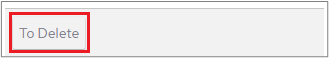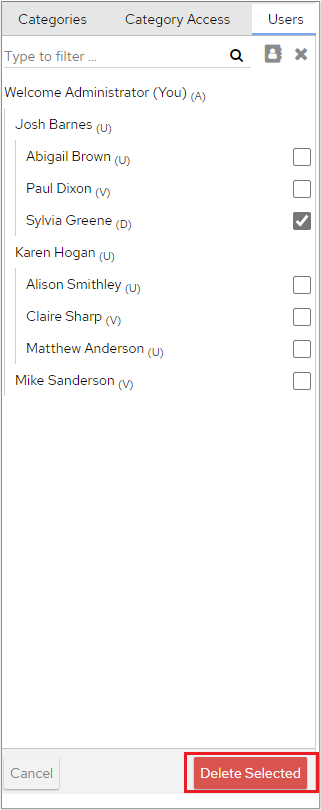To delete users, click the ‘To Delete’ button at the bottom of the user list.
Select the users you want to delete and then click ‘Delete Selected’.
This will delete users regardless of whether they are in use or not unless they are a Parent of another user in which case the option to delete them will not be available.